If you have accidentally or purposely archived emails in Gmail and wonder how to find them again, actually it is effortless. I have created a helpful tutorial to find out the list of all of the archived emails in Gmail easily. This way you can get back your important emails which is really helpful for many users. Let’s get started by logging into your Google account first.

Steps to Find Archived Emails in Gmail
- Go to your Gmail inbox and try to achieve a message
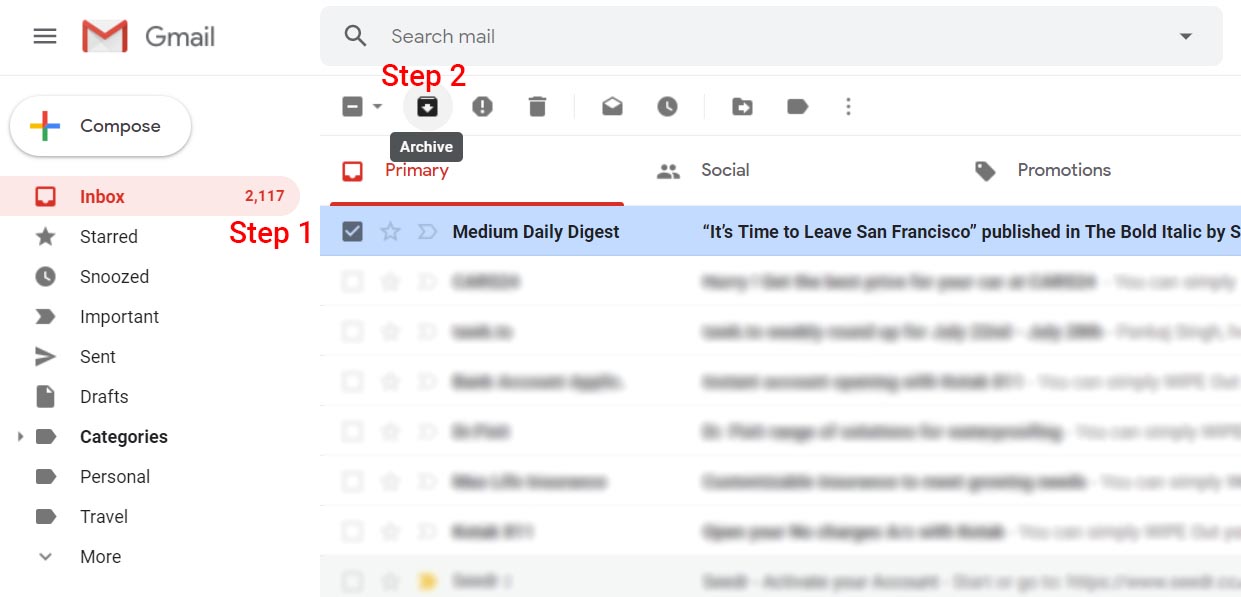
- Now click “More” to get all the Labels on Gmail
- Select “All mail” to get the list of all emails you have received
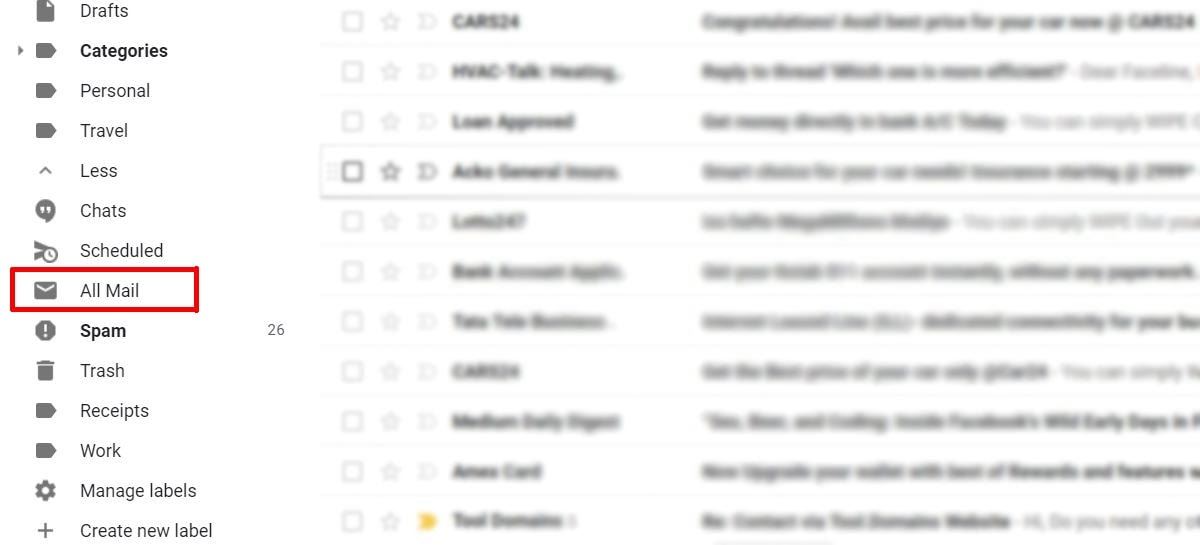
- Now you can see all the “Archived” emails that don’t have an “Inbox” label on them.
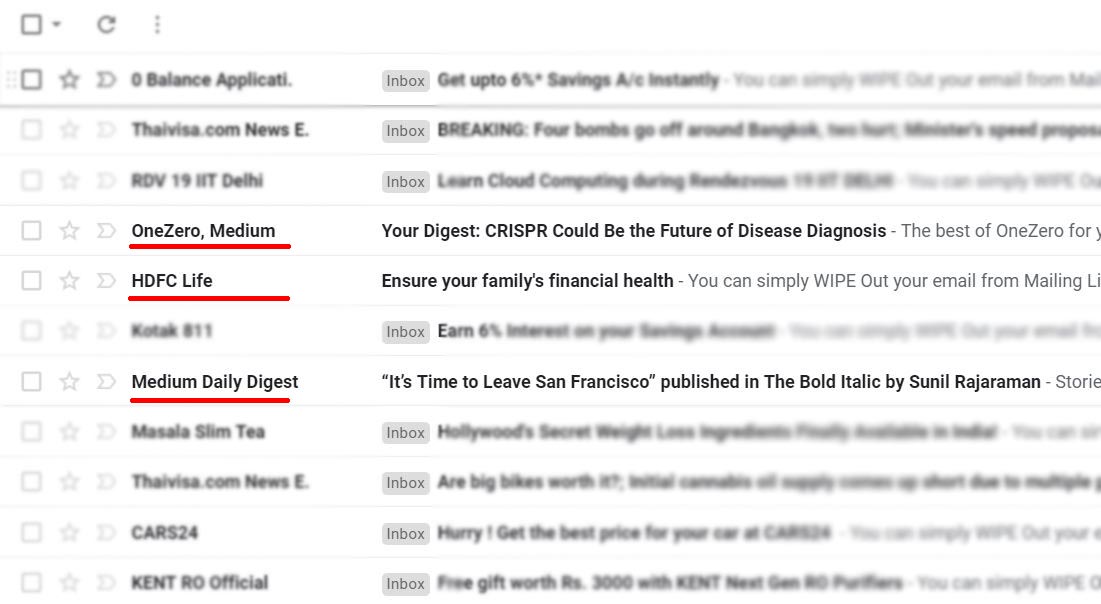
The same steps you can use on the Gmail app for Android or iOS.
How to Find a List of All Archived Emails in Gmail?
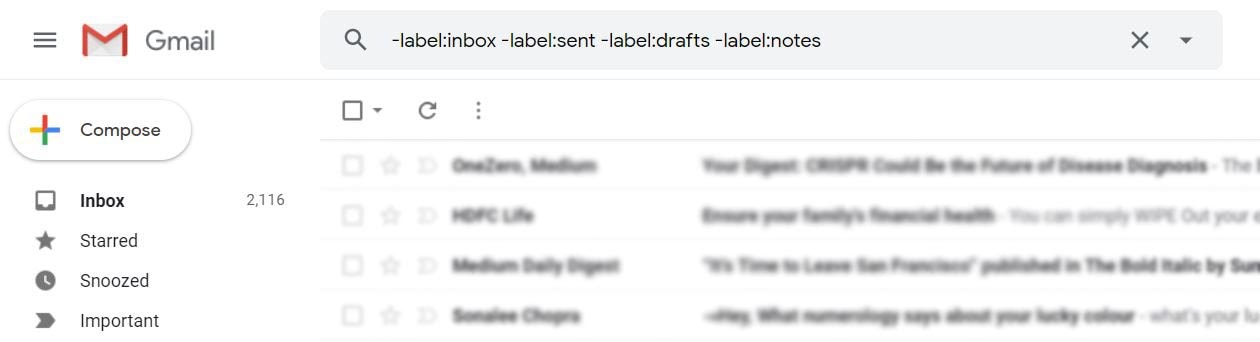
If you have a large history of archived emails and you want to see all the archived emails at once, it’s very easy with Gmail. Just put
in the Gmail search bar and you should get the list of your historical archived mails.How can I move back the Archived email to the Inbox?
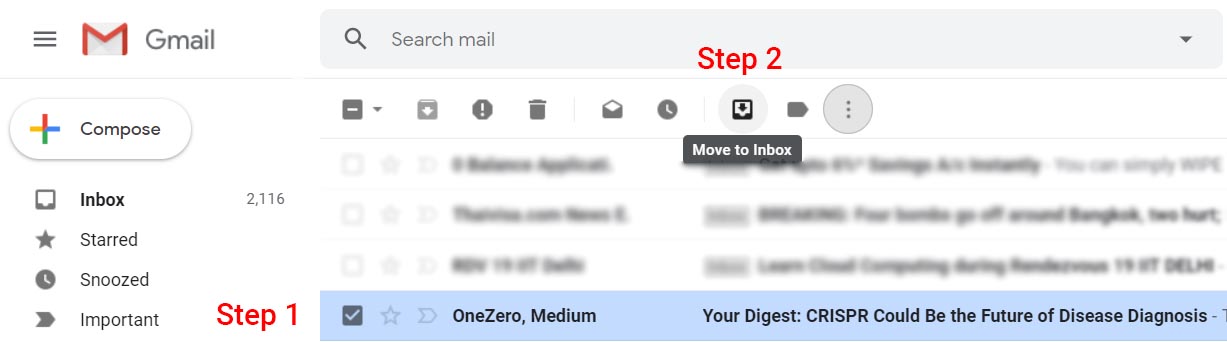
To move any Archived email back to your Inbox, you need to select the email and click the Move to Inbox icon. That’s it, you can now access your email directly from the Inbox label.
